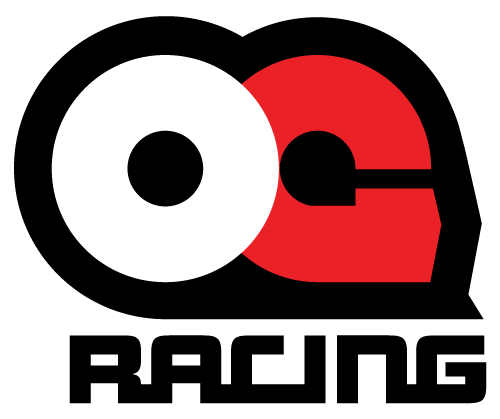Why the Garmin Catalyst is a game changer for the world of motorsports
Over the last three decades, the motorsports industry has seen massive leaps in data acquisition technological advancements, significantly thanks to the computer. In 1985 Renault stored data on a floppy disk. They didn't have telemetry. In 1987 Formula 1 and Indycar utilized the first commercial data-logging system.
While this blog post is not about how the progression of the computer impacted the world of motorsports (what a great subject, though!), it does cover how providing targeted feedback transmitted through data can be a major game changer for driving on track. Especially when that data is relayed in real-time, just one of the many bells and whistles on the Garmin Catalyst!

Introduced to the market three years ago, the Garmin Catalyst is a stand-alone performance data logger and lap timer with a unique coaching function that provides real-time feedback. We've had lots of time to get our hands on the Catalyst and put it to the test in multiple OG employees' cars for track days/ race weekends. Having the Catalyst along for some speedy laps was like having an instructor ride shotgun, minus the added weight.
Let's go back in time briefly:
Driving a fast car can be a real treat. But HOW do you learn how to drive fast? The common first step is to sign up for an amateur track day. Here you will attend classroom sessions and be accompanied by an instructor who will teach you how to drive fast. You'll learn all about the track driving line, steering, braking and throttle inputs, and car control. Soon enough, you'll get hooked on the high-octane goodness that is high-performance track driving, yearning to get faster. A major key factor to getting faster is DATA.
Whether a simple lap timer or a full-blown data logger, data allows you to record what your vehicle is doing on track. Data loggers provide information on major parameters related to engine operation, monitoring things like engine RPM, coolant/air temp, PSI, air/fuel, throttle position, and vehicle speed. With a data logger, you can compare laps and change the vehicle/tune based on actual results.
As drivers we don't necessarily need all the information data loggers provide. Most data loggers are sensor-focused and require a lot of knowledge, expensive labor, and a solid understanding of data. The world of data logging provides all the answers to your vehicle's performance and driving skills (or lack thereof), allowing you to get the most out of the car and improve as a driver. Comprehending this data is a whole other story! With the Garmin Catalyst, data is easy to understand!
Now for the good stuff, highlights of the Garmin Catalyst:
For starters setting up the Garmin takes 5 minutes and can easily be used in multiple cars during the day. Simply mount the camera and the Garmin to your windshield using the heavy-duty suction cup and plug it into a power source.
True Track Positioning automatically generates your car's racing line on track using built-in accelerometers, image processing and 10 Hz multi-GNSS positioning.
On track, the Garmin Catalyst becomes your personal coach! Receive real-time live audio cues via bluetooth technology from your compatible headset or car stereo.
Combining your best times for each track segment, true optimal lap technology shows your best achievable time based on lines you already drove and can repeat.
See which lines you should track when apexing corners with the live map which shows how early or late apex's affect overall speed through the course.
While on track the Garmin Catalyst keeps track of your best lap time, adaptive delta time, number of laps and total session time.
After your session, immediately review the performance data on your device to see where on the track your biggest areas for improvement are.
Garmin Catalyst comes preloaded with a global track database and the ability to easily add more road courses in the future.
Review in-depth data on your 7" Garmin device, or access a summary of your data on your mobile device or computer using the Garmin Connect app. All you need is a Wi-Fi connection.